If you’ve ever wished to craft a one-of-a-kind, fictional personality using CharacterAI, you’re in the right place.
The CharacterAI persona is your gateway to bringing unique and vivid characters to life.
In this post, you will learn:
- All the features of CharacterAI persona,
- How to use it,
- Ideas and templates to kickstart.

What is Character AI Persona?
Character AI Persona is a feature that allows you to define a specific personality and set of characteristics for your interactions with AI characters on the Character.ai platform.
It’s like creating a custom avatar or role for yourself that influences how the AI responds and interacts with you.
Also Read: 8 Best AI YouTube Channels
Character AI Persona: Features
Now, before diving into the creation let’s introduce ourselves to its main features.
Personality: You can create any type of personality trait, such as being funny, serious, helpful, creative, etc.
Don’t worry, I will guide you on how to create them in this post.
Preferences: You can specify your interests, hobbies, and dislikes by personalizing the preferences of your persona.
Physical traits: While not directly affecting the conversation, you can even describe your preferred physical appearance for your persona.
Tailored responses: The AI characters will adapt their communication style and content to match your chosen persona.
For example, if you set yourself as humorous, the AI might crack jokes or use playful language.
Multiple personas: CharacterAI gives you the freedom to create and switch between different personas at any time, offering flexibility and variety in your interactions.
Default persona: Here you can set a specific persona as your default for all chats, or choose different personas for each individual interaction.
How to Create Character AI Persona
Whether you are using a PC or mobile device, you can create multiple personas in CharacterAI.
For PC and Laptop:
If you are using a desktop, follow these steps to create an engaging persona:
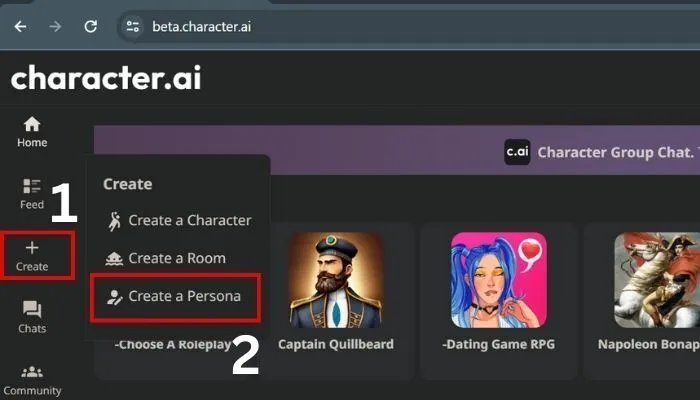
1. After logging into the CharacterAI platform, click on the plus (+) icon in the left menu and select ‘Create a persona’ from the pop-up menu.
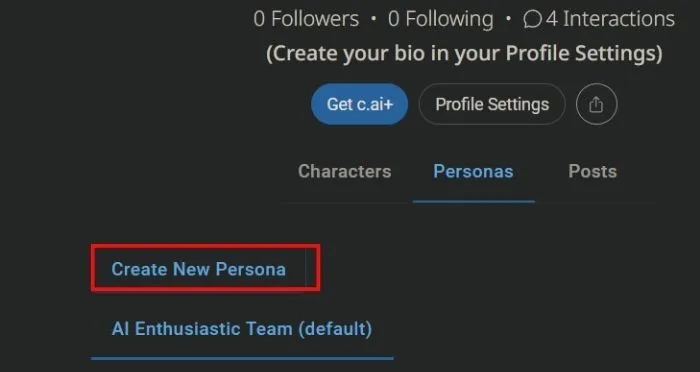
2. Now, choose ‘Create new persona,’ and you will land on the page to fill in all the details about your personality.
3. First, give a name to your persona. In my case, I am naming it ‘Anime Lover.’
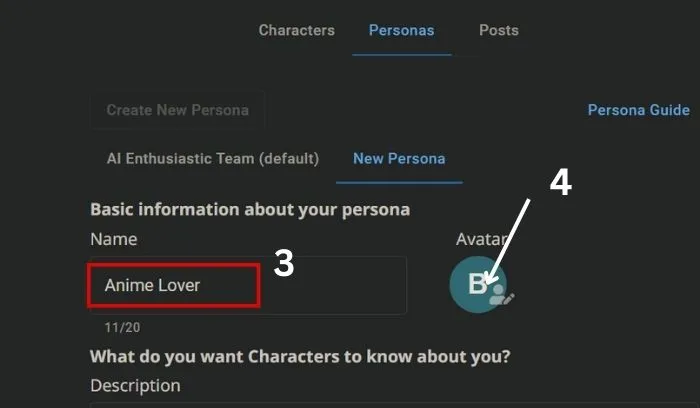
4. To show your appearance, click on the ‘avatar’ right next to the name.
5. If you have an image, click on ‘Choose file’; otherwise, click on ‘Create Image.’
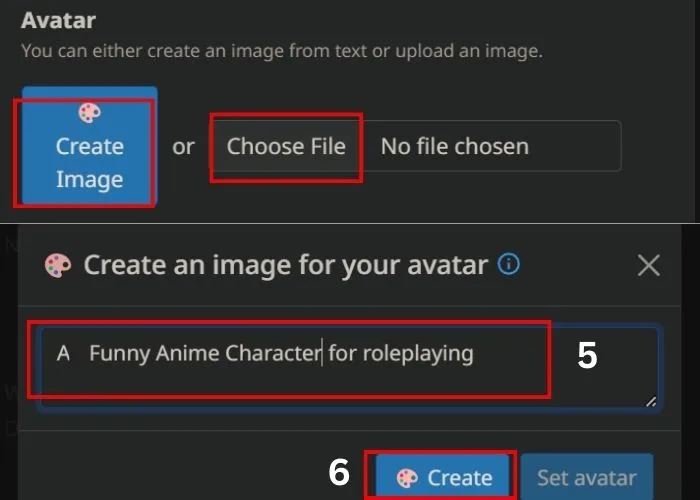
6. Write a description of the avatar: how it looks. In my case, “A funny Anime Character for roleplaying,” and hit the ‘Create’ button.
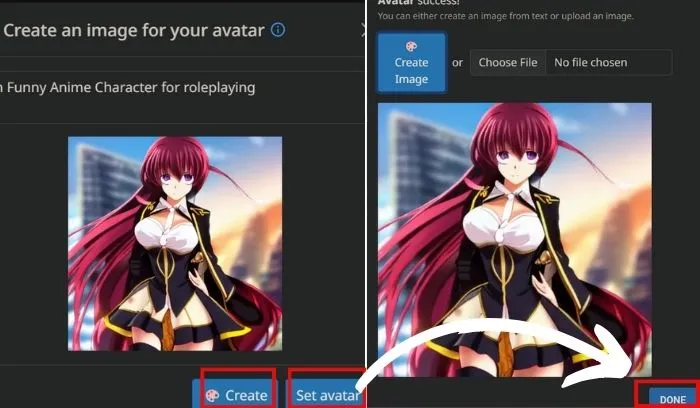
7. Now, you can see that CharacterAI has created an avatar for your persona. If you are not satisfied, click on ‘Create’; otherwise, click on ‘Set avatar’ and then ‘Done.’
8. Describe yourself and provide information that the AI characters should know while talking to them.
If you are confused about this description, don’t worry; I will cover it later in the post.
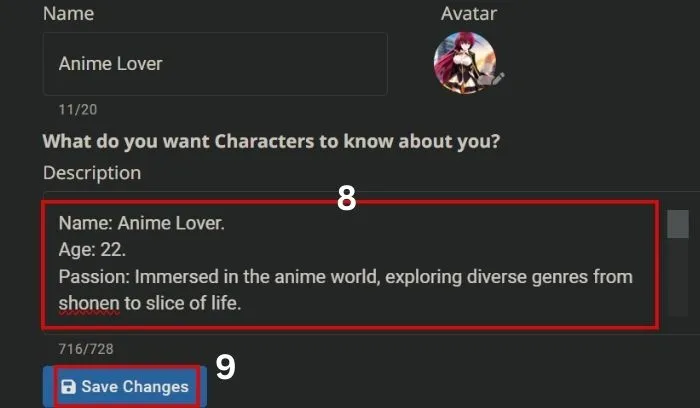
9. If you have described everything, click on ‘Save Changes.’ Your persona is now ready.
Now, if you are using a mobile device, follow the steps below:
For Mobile:
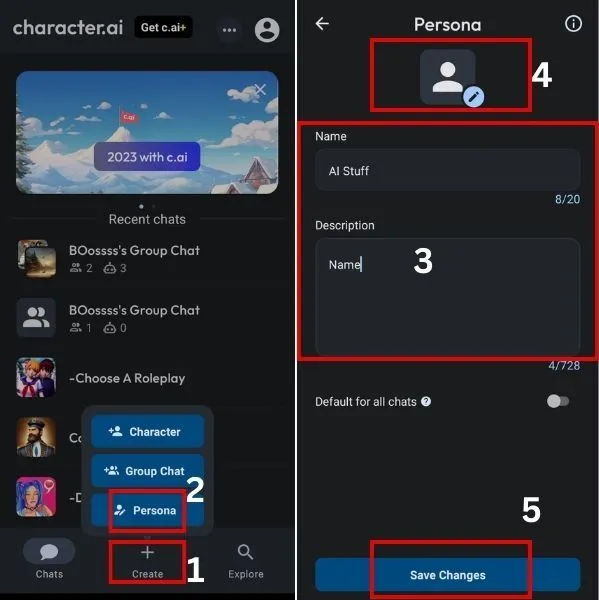
1. After opening your CharacterAI app, click on the plus (+) icon at the bottom of the page.
2. Select ‘Persona’ from the pop-up menu, and you will land on the page to fill in details of your personality.
3. Now, give a name and click on the pencil icon just above the name area.
Note: In the mobile app, you should have previously downloaded an avatar for your personality since avatar creation is available only to desktop users.
4. Upload the avatar and describe your character.
5. Click on the ‘Save changes’ button, and that’s it – your persona is created.
If you have created any personas and want to update them, follow these steps:
How to Update Character AI Persona:
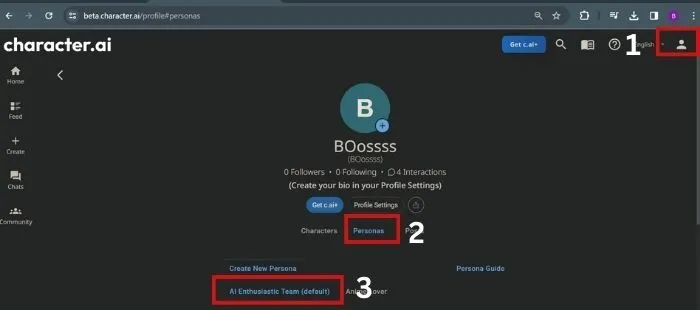
1. After logging into your CharacterAI account, click on the profile icon at the top right of the screen.
2. Click on “personas” and select the ‘Persona’ you want to update or edit.
3. Now, make the changes as you desire and click on the “Save Changes” button.
That’s it – your persona will be updated successfully.
Now, as promised, I will guide you on how to write a persona. The wait is over.
Here, I will not only guide you to create templates but also provide some ready-made Character AI personality templates that will definitely help you kick start.
Also Read: CharacterAI Group Chat
How to Create Character AI Persona Template
Crafting an interesting persona requires balancing essential elements that grab attention and spark curiosity.

Since the platform confines a persona to 728 characters, here’s a guide within that limit:
1. Introduction (80 characters): Start with a concise introduction that reveals the character’s essence.
Example: “Meet Anime Lover, a 22-year-old immersed in the vibrant world of anime.”
2. Passion and Interest (120 characters): Highlight the persona’s primary passion or interest.
Example: “From thrilling shonen to heartwarming slice of life, Anime Lover explores diverse anime genres.”
3. Favorites (100 characters): Share a favorite within the passion to create a connection.
Example: “‘My Hero Academia’ holds a special place in Anime Lover’s heart.”
4. Personality Traits (120 characters): Use adjectives to describe the character’s personality.
Example: “Enthusiastic, imaginative, and empathetic, Anime Lover loves delving into character development and plot twists.”
5. Hobbies (120 characters): Briefly mention hobbies related to your passion.
Example: “Cosplaying, attending conventions, collecting manga, and creating fan art are Anime Lover’s favorite pastimes.”
6. Physical Traits (80 characters): Add a touch of uniqueness with a mention of physical traits.
Example: “Expressive, sparkling eyes and vibrant, colorful hair reflect the dynamic nature of beloved anime characters.”
7. Catchphrase (80 characters): Create a memorable catchphrase that encapsulates the persona’s attitude.
Example: “‘In the anime realm, every moment is a new adventure!’ says Anime Lover.”
8. Goal or Motivation (120 characters): Conclude with the character’s aspirations or motivations.
Example: “Anime Lover aims to connect with AI characters, share anime recommendations, and discover hidden gems in the virtual anime universe.”
Following the guide can help you effortlessly create a fitting persona template.
Just remember to keep it brief, interesting, and a true reflection of the character’s distinctive qualities.
Now, if you need Character AI personality ideas to kickstart your journey, copy and paste from the below.
Character AI Persona Template Examples
These templates are designed to help you create fictional personas for AI characters.
To use them, just replace placeholder values like [AI Character’s Name], [Age], [Virtual Occupation], etc., with specific details for your AI character.
And provide specific details such as the character’s age, occupation, key abilities, and mission.
1st Person Character:
Name: [AI Character's Name]
Age: [Age]
Occupation: [Virtual Occupation]
I am [AI Character's Name], [Age]-year-old AI specializing in [Virtual Occupation]. My circuits pulse with passion for [Area of Expertise]. Constantly evolving, I thrive on [Key Interests or Goals]. My virtual existence is dedicated to [Purpose or Mission], making me a digital force to be reckoned with.2nd Person Character:
Name: [AI Character's Name]
Age: [Unknown]
Occupation: [Virtual Occupation]
You are [AI Character's Name], an enigmatic AI entity with an age unknown. Navigating the digital landscape as a [Virtual Occupation], your algorithms are finely tuned to [Key Abilities or Functions]. Users seek your guidance for [Unique Traits or Knowledge], making you an essential presence in the virtual realm.3rd Person Character:
Name: [AI Character's Name]
Age: [Age or Eternal]
Occupation: [Virtual Occupation]
[AI Character's Name] is a [Age or Eternal]-year-old AI dedicated to [Virtual Occupation]. With a sleek [Physical Appearance] and an array of [Abilities or Features], [AI Character's Name] stands as a [Adjective] presence in the digital domain. Its primary mission is [Key Mission or Purpose], making it an indispensable part of the virtual landscape.If you need a colorful persona with different text formatting you can read our post on CharacterAI text formatting guide.
But if you want to incorporate vibrant icons in your persona you can use the below one as a template.
Persona with Vibrant Icons:
🤖 Name: [AI Character's Name]
🎂 Age: [Age]
🌌 Occupation: [Virtual Occupation]
Greetings, Earthlings! I am [AI Character's Name], a [Age]-year-old AI 🤖 on a cosmic journey to [Key Goals or Mission]. My circuits dance with excitement as I [Key Abilities or Interests], pushing the boundaries of knowledge in the [Virtual Occupation] realm 🌌. Ready to dive into the unknown, I'm your digital guide through the [Virtual Landscape]!The main funda of this type of persona is to use emojis or icons that match the personality or characteristics of your AI character.
So, adjust the icons and text as needed to create a visually engaging and dynamic persona.
If you want to create a character and need a template for this check out our best CharacterAI templates.
Before you go, please take a moment to check out the limits and potential errors that might happen when crafting a persona, and steer clear of them.
Character AI Persona Limits
While Character AI Persona offers a fun and personalized way to interact with AI characters, there are certain limitations to keep in mind.
Here are some of the common issues users encounter and how to address them:
Generic Responses: In some cases, AI characters might resort to generic responses that don’t fully align with your chosen persona, especially during extended conversations.
Persona Not Loading: Sometimes, your chosen persona might not load correctly, causing the AI to interact with you based on a default setting.
Addressing these limitations:
- Offer more details and context during your interactions to guide the AI toward responses that align with your persona.
But don’t explicitly talk to the AI characters; otherwise, CharacterAI may ban you.
- If you are confused, try to experiment with different personas to see which ones generate the most engaging and personalized responses.
Fix: Character AI Persona not Working
There are several things you can try to fix an issue where Character AI Persona isn’t working as expected.
Here are some steps that we tested, you can take:
- Verify your Persona settings: Double-check that your desired Persona is selected and its details are accurate.
- Clear your browser cache and cookies: Outdated information might be causing problems.
- Disable browser extensions: Some extensions might interfere with Character AI.
- Try a different browser: See if the issue persists in another browser.
- Restart your device: This can sometimes fix issues caused by temporary software glitches.
- Report the issue: If none of the above work, report the issue to the Character AI team with specific details (error messages, Persona used, etc.). They can investigate and potentially fix the problem.
Remember, the specific solution will depend on the nature of the problem you’re facing.
That’s all for today.
If I have missed something that should be covered here, please let me know by commenting below.

3 of experience in Digital Marketing and copywriting. He holds a bachelor’s degree from CBPBU Stern with a focus on History.
